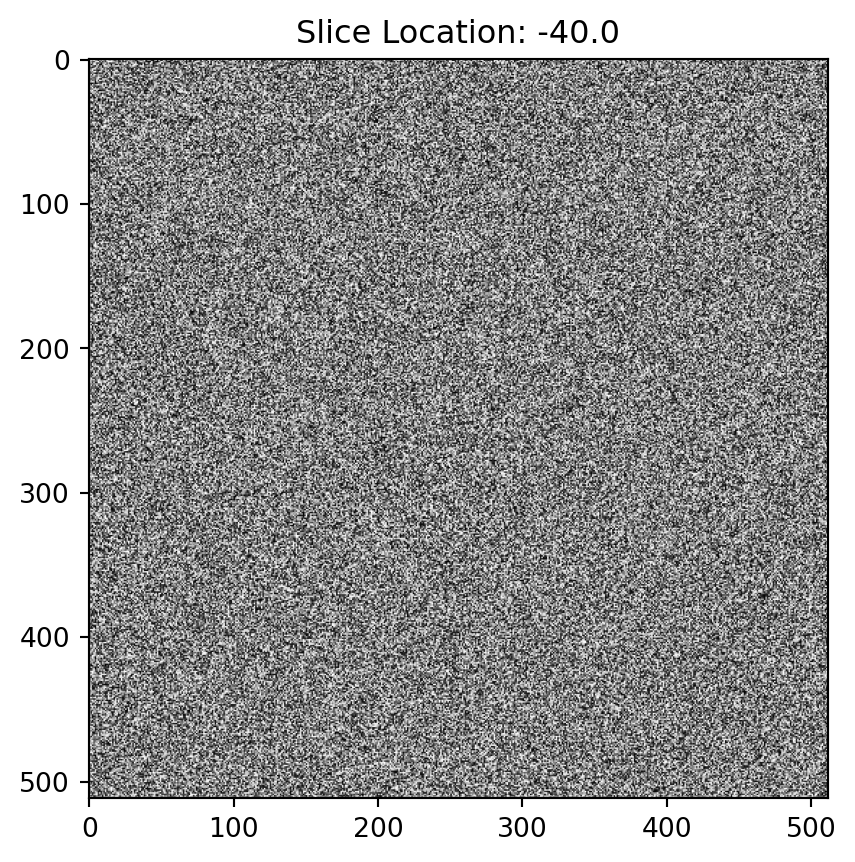Overview of DICOM
A DICOM file (Digital Imaging and Communications in Medicine) is a standardized file format used to store medical imaging data, along with detailed metadata that describes the image and other related information. The DICOM standard ensures that images and related data are consistently structured, allowing for interoperability across different imaging devices and medical systems (e.g., PACS). Here’s a breakdown of how data and metadata are organized in a DICOM file:
1. File Structure Overview
Each DICOM file is structured into two main components:
Header (Metadata): Contains information about the image, the patient, the acquisition settings, and other related details.
Pixel Data (Image): The actual image data (or voxel data in the case of 3D scans like MRI or CT) is stored here.
3. Pixel Data (Image Data)
The actual medical image data (whether 2D or 3D) is stored in the Pixel Data element, identified by tag (7FE0,0010). This part contains the raw image data, which can be structured in different formats (grayscale or color, compressed or uncompressed).
Characteristics of Pixel Data:
- Pixel dimensions: Defined by metadata tags, such as:
- Rows (0028,0010): The number of rows in the image.
- Columns (0028,0011): The number of columns in the image.
- Pixel Spacing: The physical distance between pixels (defined by tag (0028,0030)).
- Bits Allocated: Describes the bit depth (the number of bits used per pixel, typically 8, 12, or 16 bits for grayscale medical images).
- Rescale Slope and Rescale Intercept: Used to convert raw pixel data into meaningful units (e.g., Hounsfield Units in CT scans).
5. Handling 3D or Multislice Data (Volumes)
For volumetric imaging like CT or MRI, multiple DICOM files are typically generated, where each file corresponds to a single slice of the entire volume. Each file contains: - Its own header describing slice location, thickness, and orientation. - The pixel data for that specific slice.
Software like PACS or 3D Slicer will aggregate these individual files and combine the slices to create a full 3D volume for viewing or analysis.
6. Encapsulation and Compression
DICOM allows for encapsulating images in different formats and compressing pixel data (e.g., JPEG or JPEG 2000). The choice of compression is noted in the metadata, ensuring that systems can correctly decode the data.
Summary
- DICOM Header (Metadata): Contains descriptive data such as patient information, study parameters, and image acquisition details.
- Pixel Data (Image Data): Stores the actual image data for a slice, organized as a matrix of pixel intensity values.
- Multiple Files per Volume: For 3D scans like MRI or CT, each slice has its own DICOM file, and these files are combined by the viewing software to create a complete 3D volume.
This structure makes DICOM files both versatile and complex, allowing them to carry detailed metadata along with high-quality medical images.